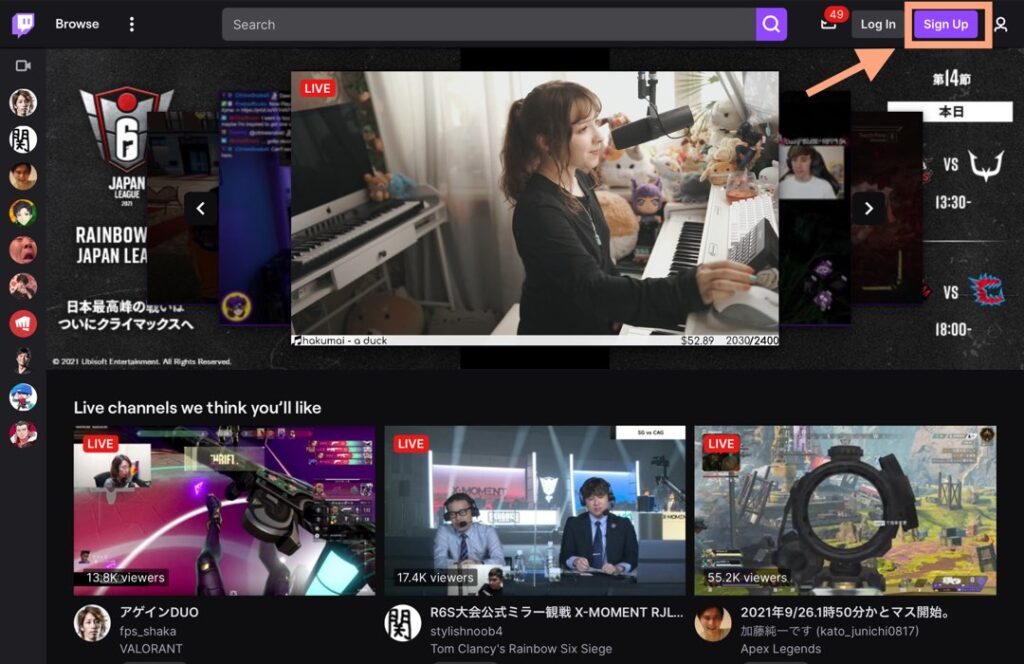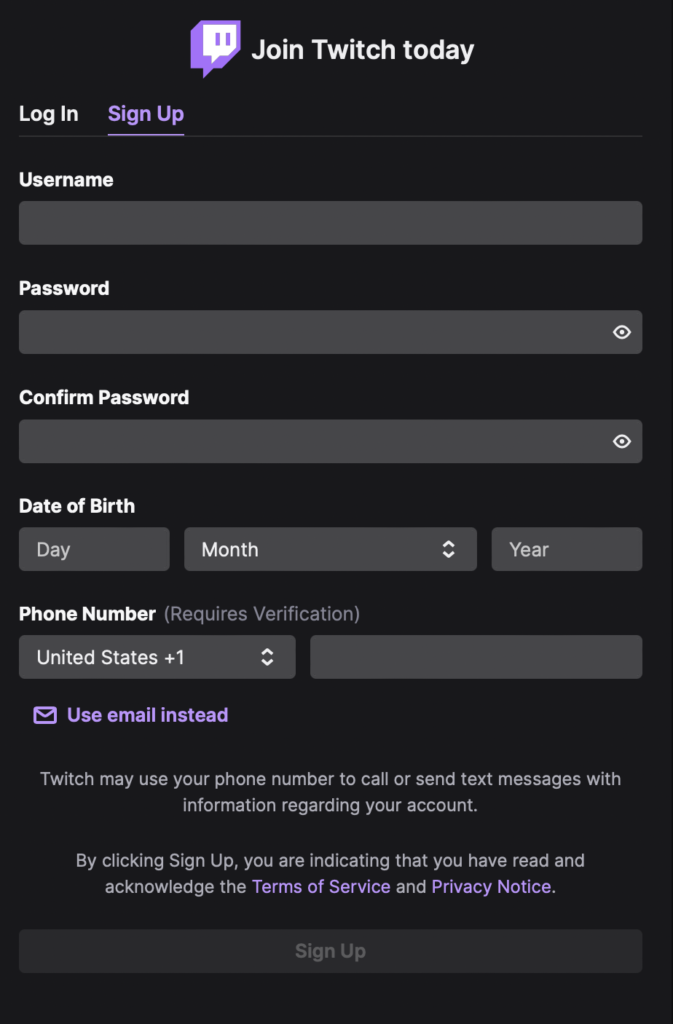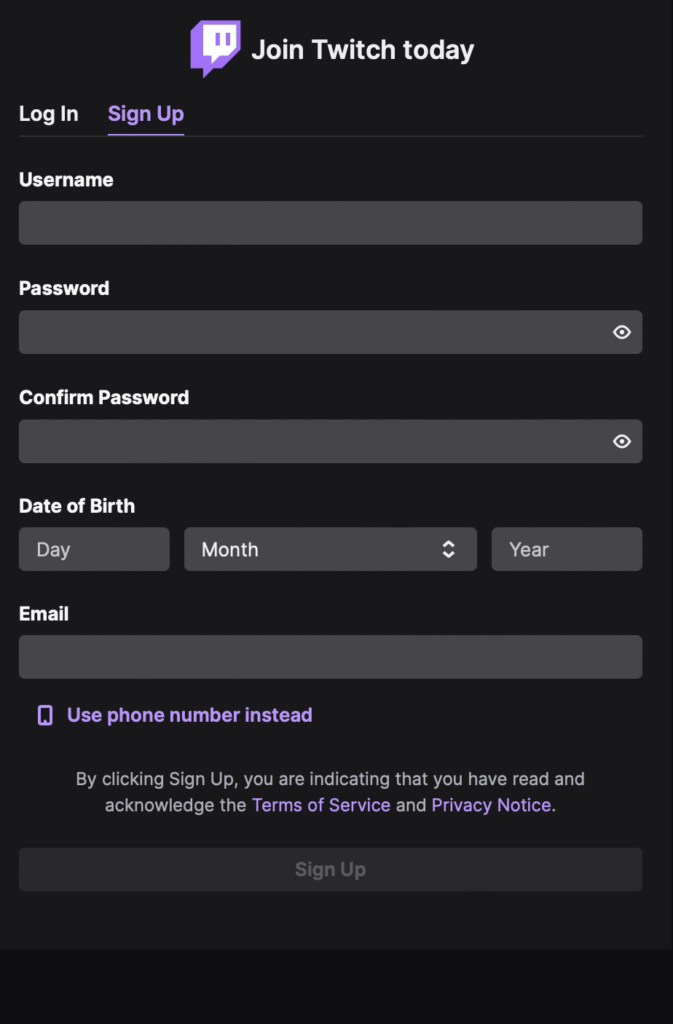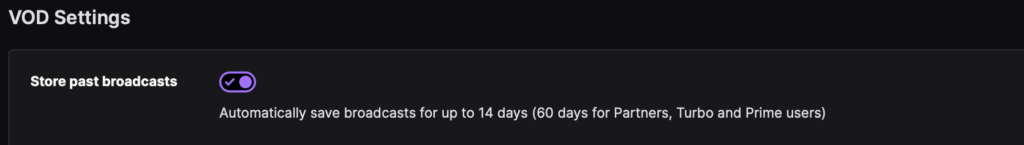How to create an account on Twitch&Setting
This article will walk you through the steps to create a Twitch account and set up your account with images.
[blogcard url=“https://www.twitch.tv/‘]Create an account with Twitch(Twitch Top page)
Create an account with Twitch
The next screen is displayed when you click the [Sign Up] button from the Twitch top page.
The following screen is displayed when you click the [Create an account with Twitch] button of the above.
It has finished creating an account with Twitch.
As you finished creating an account with Twitch, you can set up your account.
Twitch account setting
[blogcard url= https://help.twitch.tv/s/article/twitch-account-settings?language=en_US“]You can find out more about the Twitch account settings from the link above.
Complement of a Twitch account setting
Profile
Username
Your username will be used in your channel’ URL
※The blue line is the Username. My Twitch Channel➡︎[https://www.twitch.tv/lucasqplukas]
Channel&Videos
Store past broadcasts
The past broadcasts will be saved for up to 14 days.
Saturday,February 12 2022 5:25pm